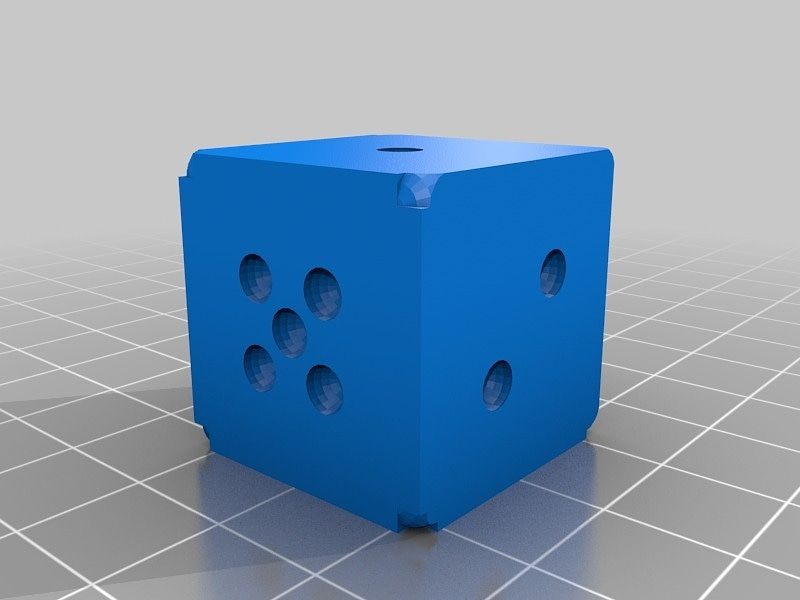A unexpected problem with ultrawide monitors

I switched from a three monitor multi-monitor setup to a single ultrawide monitor a while ago. At the time, I thought, "How am I going to be productive on a single monitor? This is a crazy and stupid thing to do."
After one day working with an ultrawide my thought was, "I am never going back to a multi-monitor setup."
I started touting the benefits of ultrawide monitors to all my clients:
- Increased screen real estate
- Improved productivity and multi-taking
- Reduced eye strain
The feedback from clients that purchased ultrawide monitors has been overwhelming positive. One client called me two days in a row just to say, "This is the most awesome thing ever."
So when one of my newer clients reached out to tell me he was having a problem with his new ultrawide monitor I was surprised.
The problem was with Microsoft Powerpoint's Slideshow view and in particular with the Presenter View. The Presenter View is designed to work with two monitors. One monitor showing the current slide and the second monitor showing current slide notes and a preview of the next slide. It is designed to be used in a traditional presentation setup with the current slide being projected or show to the audience while the second monitor (e.g. presenters laptop screen) showing notes and upcoming slide to the presenter only.
On his ultrawide instead of showing up in two separate windows the Powerpoint Slideshow goes full screen and overlays the two views one on top of the other making this essential feature unusable for my client.
As he shows me the issue my heart drops. My client says, "There has to be a way to make this work." and I say, "There should be a way to make this work and that does not mean that there is."
This is a failure of Powerpoint's design. The programmers made an assumption that presenters would be presenting in person using two monitors. An assumption which was reasonable and valid at the time. And the world moves on. In person presentations are exception not the rule and single ultrawide monitors are replacing multi-monitor setups.
Unfortunately, knowing this did not solve my clients problem.
Fortunately, a few Google searches later I find, Virtual Display Manager from iShadow.com. There are a bunch of different programs like Microsofts FancyZones that enable you to create the functionality of a multi-monitor display on a single monitor, but to the computer the screen still appears as a single monitor.
With Virtual Display Manager the regions created on the screen appear to the computer as actual separate monitors. It can do some very complicated and sophisticated things, but for my client he only needed to use the software in its most simple configuration and at $35 is affordable.