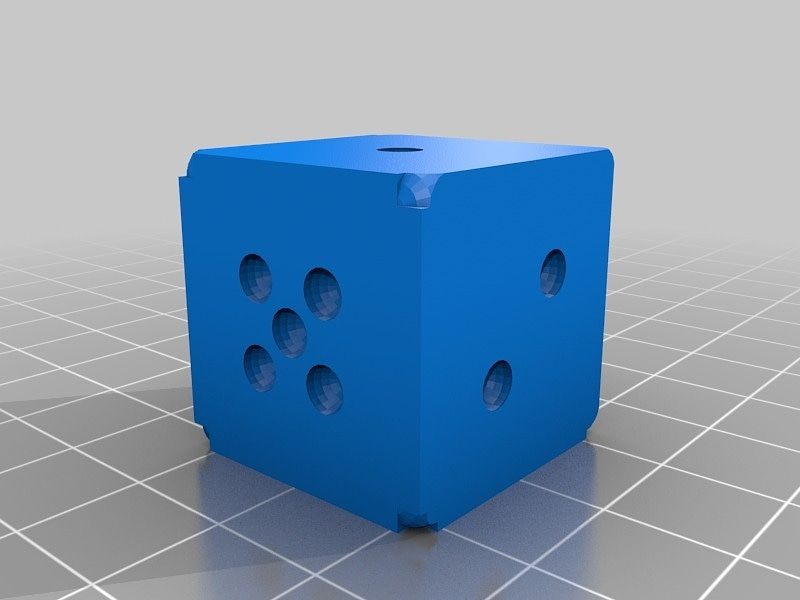Convert Excel Address to Column & Row number in VBA

Today I was working on some Excel code for a CRM system.
My end goal was to automate the process of creating a drop down list using Data Validation.
To do this I needed to convert an Excel Address to a column number and row number. This was harder than expected.
There is a lot of examples on the Internet of how to convert an Excel column letter to a column number, but this assumes that the Excel Address has already been parsed into a column letter and row number.
The solution I came up with is compact and elegant, but a bit obtuse.
It relies on two string functions gfHead and gfTail to parse the Excel Address.
gfHead and gfTail are string functions. gfHead returns the first element (or Head) of a delimited string. gfTail returns the Tail of the delimited string. E.g.
gfHead("This is a test", " ") returns "This"
gfTail("1,2,3,4) returns "2,3,4"
gf stands for Global Function and is a programming convention I use.
Here is the code:
Public Function gfGetColumnFromAddress(rng As Range) As Integer
gfGetColumnFromAddress = Range(gfHead(gfTail(rng.Address, "$"), "$") & "1").Column
End Function
Public Function gfGetRowFromAddress(rng As Range) As Integer
gfGetRowFromAddress = CInt(gfTail(gfTail(rng.Address, "$"), "$"))
End Function
Function gfHead(ByVal sString As String, Optional sDelim) As String
Dim iPosition As Integer
' check for delimiter, if missing
' set delimiter to comma
If IsMissing(sDelim) Then
sDelim = ","
End If
' make sure that string has trailing delimiter
If Right(sString, Len(sDelim)) <> sDelim Then
sString = sString & sDelim
End If
iPosition = InStr(sString, sDelim) - 1
If iPosition < 1 Then
gfHead = ""
Else
gfHead = Left$(sString, iPosition)
End If
End Function
Function gfTail(ByVal sString As String, Optional sDelim) As String
Dim iPosition As Integer
' check for delimiter, if missing
' set delimiter to comma
If IsMissing(sDelim) Then
sDelim = ","
End If
iPosition = InStr(sString, sDelim)
If iPosition < 1 Then
gfTail = ""
Else
gfTail = Mid$(sString, iPosition + Len(sDelim))
End If
End Function