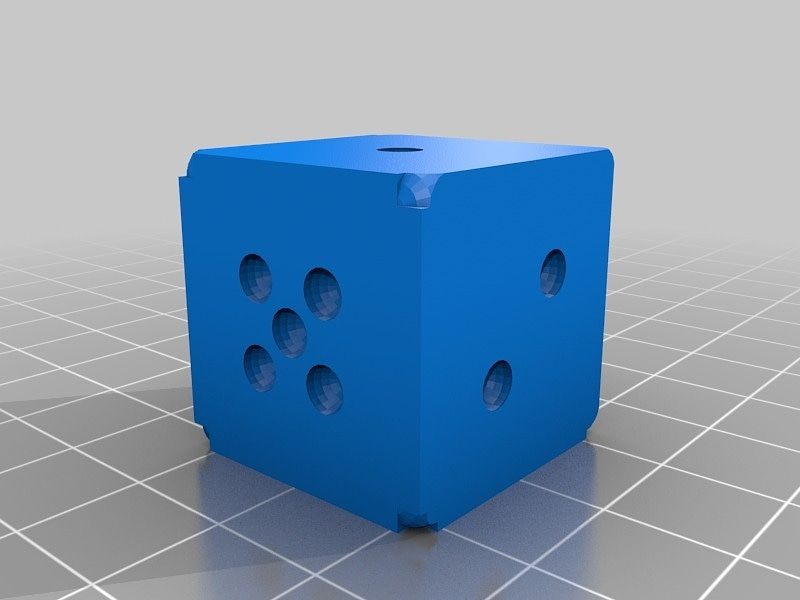Handy Windows Shortcuts
Windows has a few handy shortcuts for managing multiple windows.
- Dragging a windows to the left or right edge of the screen will cause the window to resize to half of the screen. This enables one to create a multi-monitor like experience when working with a single monitor.
- Holding the Windows key and then pressing the left or right arrows will do the same thing as #1 (The Windows key is between the left Ctrl & Alt on most modern keyboards).
- Dragging a windows to the top edge of the screen will maximize the window. Holding the Windows key and then pressing the up arrow will also maximize the window.