How to get NVME drive to boot on Supermicro X11 motherboard

Been reorganizing my homelab. It has been one disaster after another. At least today I had one victory.
After installing Proxmox on an new NVME drive, system did not see the drive. Was replacing another M.2 drive which was working. Spent too much time configuring BIOS settings and rebooting. Eventually, I figured it out. I hope this saves time for someone else.
Step 1: Set NVMe Firmware Source to AMI Native Support
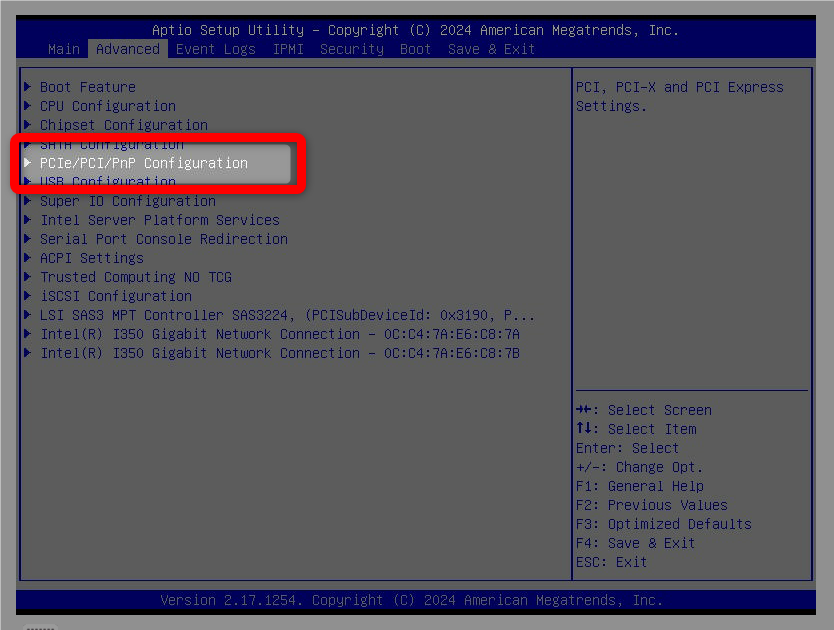
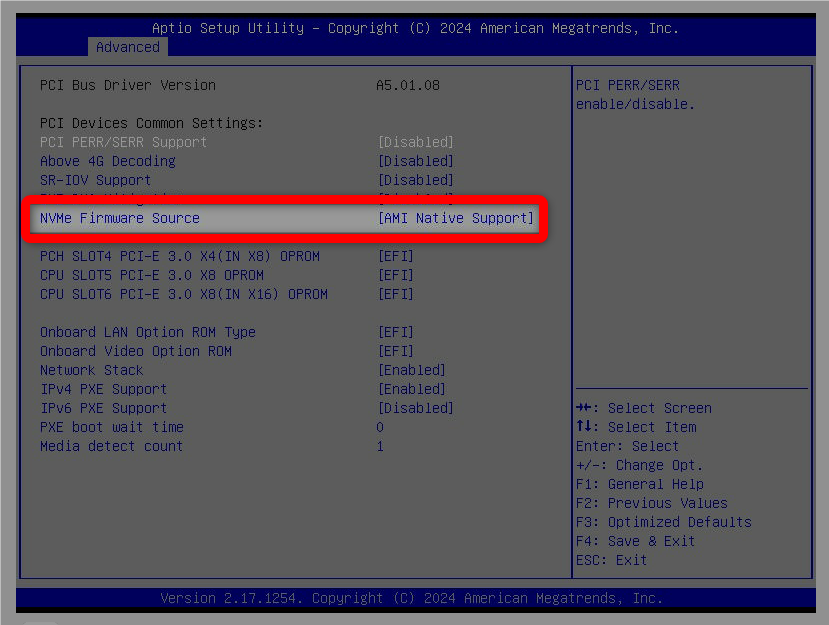
Step 2: Set Boot Mode to UEFI
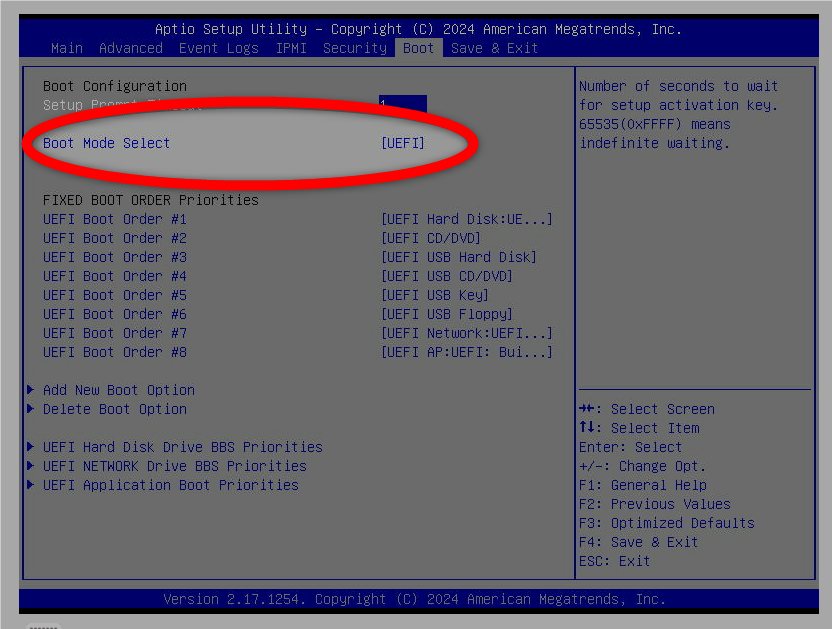
Step 2a: Reboot
If Boot Mode Select is already set to UEFI, then you do not need to reboot.
Step 3: Disable CSM Support
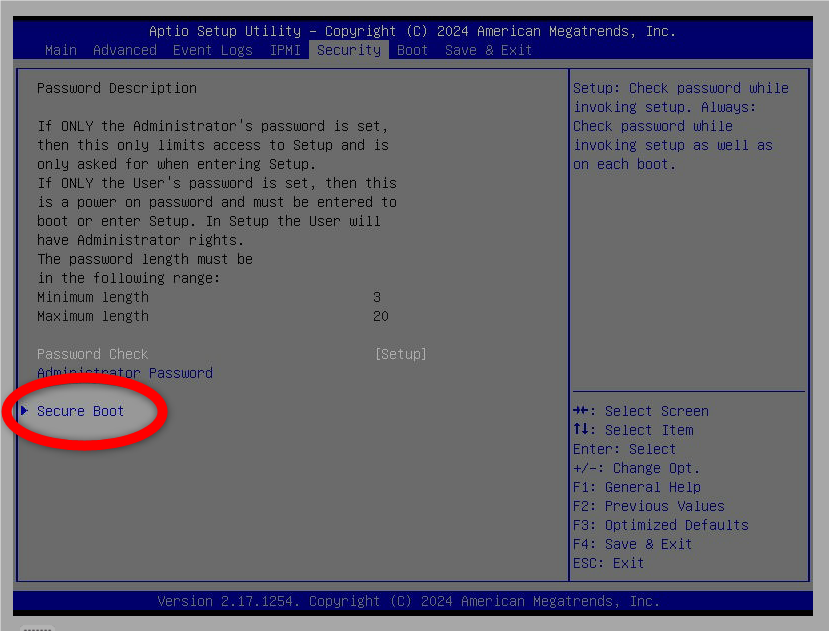
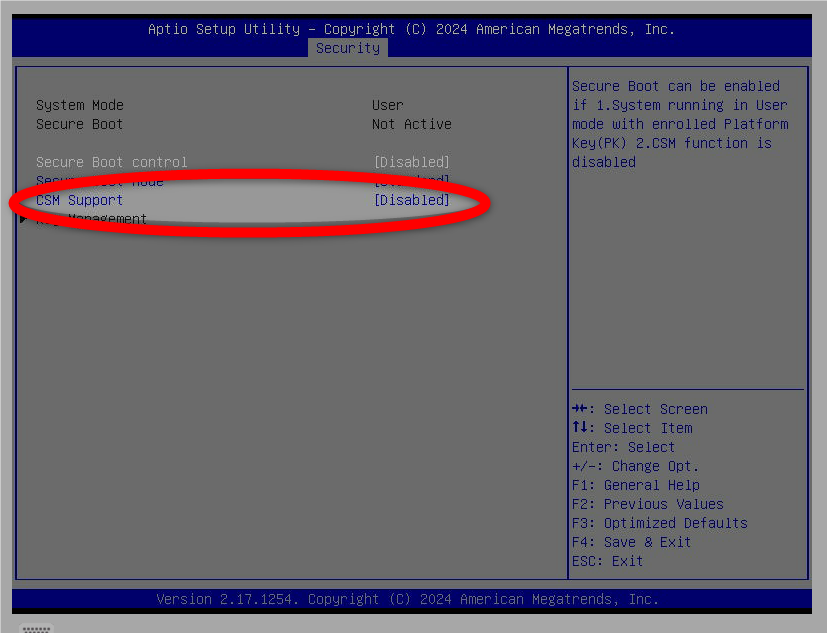
Step 4: Reboot
After the reboot, system should see NVMe drive and should be able to boot properly.