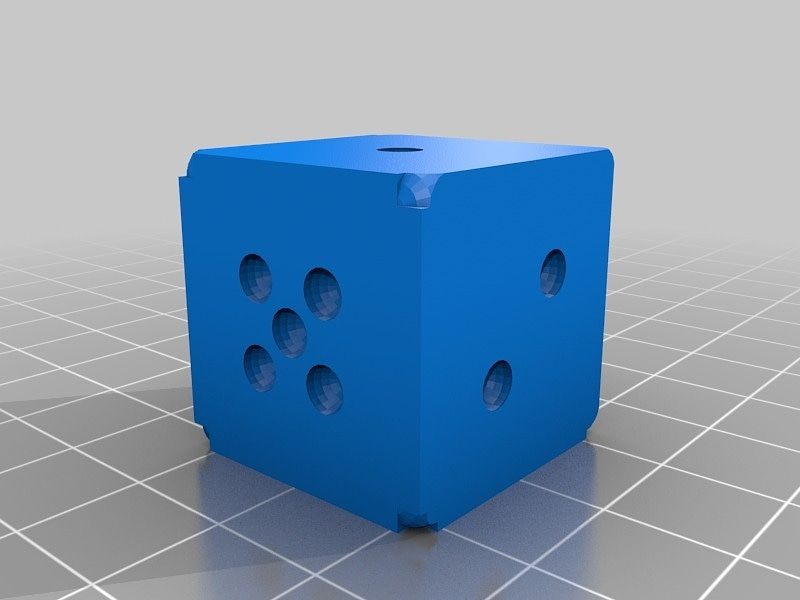Installing vCenter 7.0
For the past two weeks I have been trying to install VMWare vCenter 7.0. There were many issue. Eventually I may write up an article detailing all of the breakdowns I encountered and for now I wanted to share this...
...I tried to install vCenter a dozen times using the graphical installer and the OVA. I had more success with the graphical installer and little to no success with the OVA.
The problem I encountered with the graphical installer was related to the "firstboot" error. The first stage of the installation would work and reported that there was a problem which could be resolved by logging into the appliance. I was able to log into the appliance and initiating the second stage, but this would fail. I tried again and again without success.
Research into the issue indicated that this was related to DNS configuration. I checked the DNS again and again. Confirmed that the hostname would resolve correctly. Confirmed that the reverse DNS would resolve correctly. Still no success.
Finally, I reinstall vCenter again. Setup up a static map on our local DHCP server. Rebooted the vCenter Appliance to make sure that it picked up the new IP address and then started the second stage setup. For the SSO domain I put the IP address of the vCenter Appliance rather than the domain name.
I still got an error, but amazingly it looks like vCenter installed.