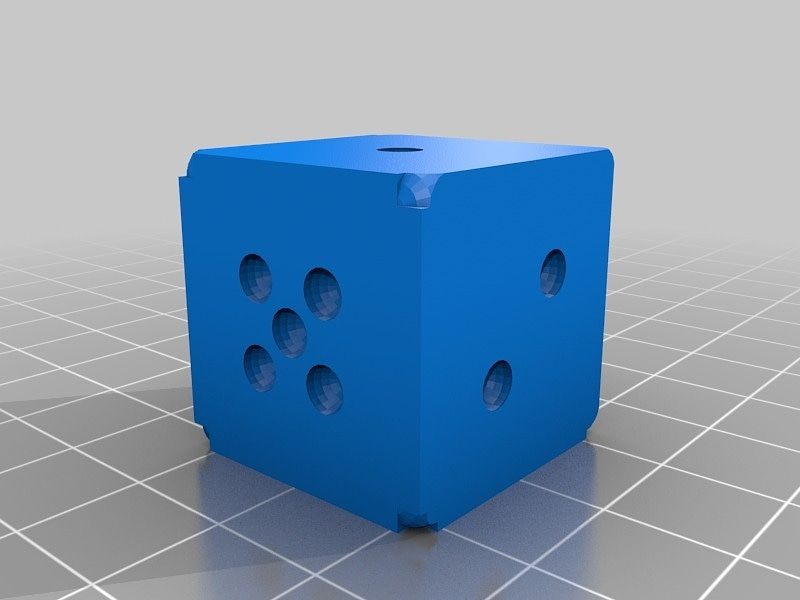OneDrive Confusion

Many of our clients use Office 365 and OneDrive and there is a really annoying aspect to OneDrive that confuses our clients all the time.
The source of the confusion is that Microsoft has two different types of user accounts:
- Microsoft accounts
- Office 365 accounts
To make matters worse Microsoft refers to the different types of accounts inconsistently and uses same or similar icons (see below).
When you setup OneDrive on your computer you will be presented with a choice of connecting to your Personal or Work or School account:
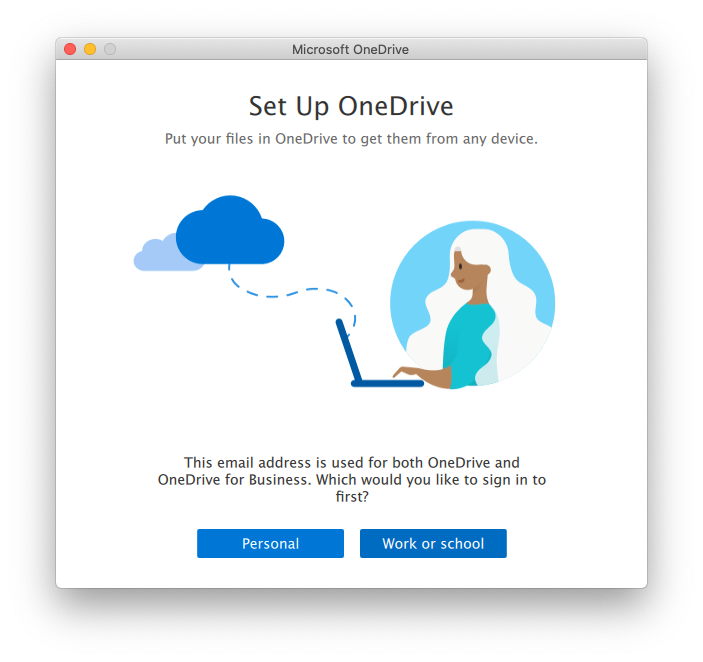
Setting up OneDrive on your computer will create three OneDrive folders in File Explorer:
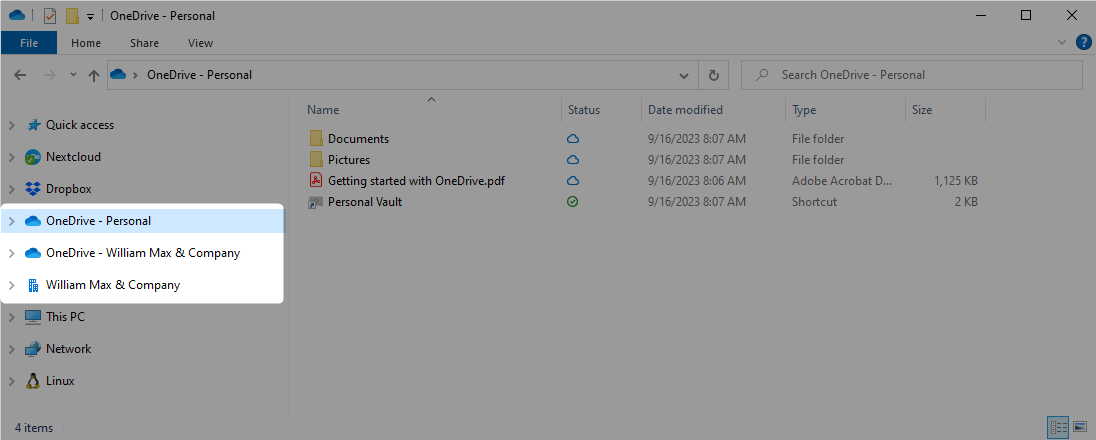
- OneDrive - Personal: OneDrive folder associated with a non-business Office 365 / Microsoft account
- OneDrive - <Company Name>: OneDrive folder associated with your business Office 365 account. This is a private folder not shared with others in your company. Although you can share folders and files from this folder with others.
- <Company Name>: - This is technically a Sharepoint site folder, but it is managed through OneDrive. This is a company-wide shared folder.
Setting up OneDrive will create two icons in the Taskbar:

The blue icon is associated with OneDrive for Business and Sharepoint folders. The white icon is associated with OneDrive - Personal.
Further, if you set up OneDrive for one type of account, but not the other the way you add the the other account is by adding an account using the OneDrive icon that is currently setup. For example, if you setup OneDrive for Business, but not OneDrive, then way you add your OneDrive - Personal folder is by clicking on the OneDrive for Business icon and clicking add account.
It is absolutely crazy.
Given the choices of cloud storage / sync services: Google Drive, Dropbox, OneDrive and others why use OneDrive?
To paraphrase Winston Churchill, "OneDrive is the worst cloud storage service, but it is better than the alternatives."
This statement is not absolutely true. All cloud storage services have benefits and drawbacks. Ultimately, it depends on your specific use case to determine which is best for you.