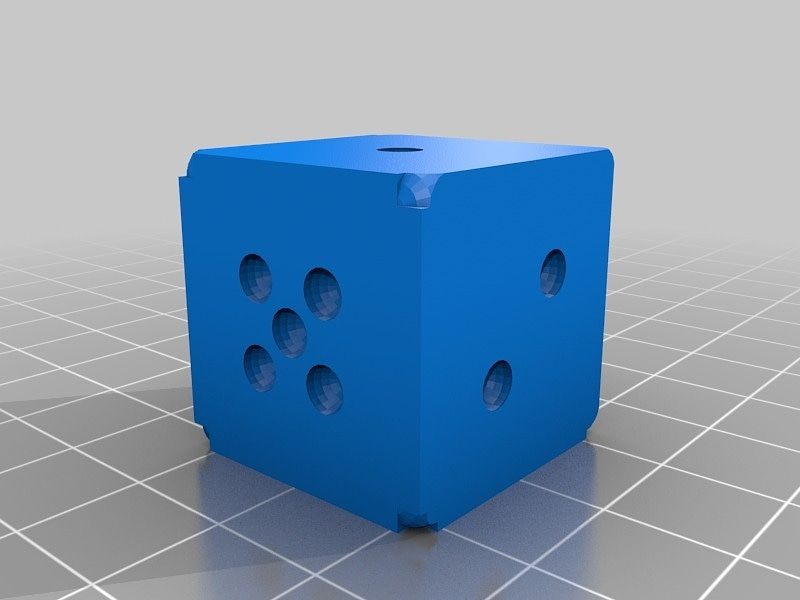Reinstalling Operating Systems
I yesterday reinstalled the operating system on my main workstation. I was having an audio issue which I troubleshot for several days to no avail. Ultimately, I think the source of the issue was with my speakers and by the time I realized this I had already chosen to reinstall Windows 10.
I have been setting up and reinstalling computers for several decades now. Today this process is much easier, then in was. Here are some tips and tricks which makes the process easier:
- DO Take notes.
- DO Accept the fact that you will be inconvenienced for at least 24 hours.
- DO Have a working spare computer available and blank USB drives.
- DO save files to cloud storage, a network file server or some combination of the two.
Taking Notes
The last time I rebuild my main workstation was 2018. Not only had I forgotten what software I installed, I had forgotten that I even took notes, but I did take notes. The notes were not particularly comprehensive. Mostly they consisted of a list of software installed and one or two notes on a process e.g. setup X, before setting up Y.
The purpose of taking notes is not to spell out every last detail, but rather serve as a trigger to remind you of all the tools that you use and need, so later when you need the tool it is available to you.
Once I was done downloading and installing all the software, I copied my downloads folder to a network file share, preserving a copy of all the software installed. This pretty much mirrors the list of software in my notes and serves as a backup to the list just in case I cannot access the list the next time I do a rebuild.
Life is going to suck for a while
When you make the choice to rebuild your computer just accept the fact that life is going to suck for a while. All the things you were able to do and took for granted a few minutes ago will not be available to you.
A working computer (and USB drives) are a must have.
Don't start a rebuild unless you have another working computer available. Sometimes things don't go smoothly, being able to search the web and download tools is the difference between being able to complete the re-installation or just be SOL without a working computer.
Also, have a couple of blank USB drives (or drives you down care about erasing) available.
Get into the habit storing your files in the cloud or on a files server and not on your computer.
Storing files in the cloud or on a file server not something to be done after your start a rebuild. This is not even something to be done just before starting a rebuild. This is something that you should put into your everyday life. It will save yourself a lot of pain.
Years ago when I would rebuild a computer I developed a little ritual. After backing up important files and just before wiping the drive to start the installation I remind myself, "You are going to miss something and that is O.K.", because despite all my efforts there would be one file or one program I would forget to backup.
Fortunately, mostly due to the fact that I do not save any files on my computer (e.g. the Desktop) I rarely miss a document or program during the rebuild process.
That is not to say that I do not save documents to the Desktop. I do all the time. It is just that if the file is IMPORTANT to me I make sure to move it off of the local computer to a cloud storage folder or a network file server. The little bit of extra work pays back several times over.