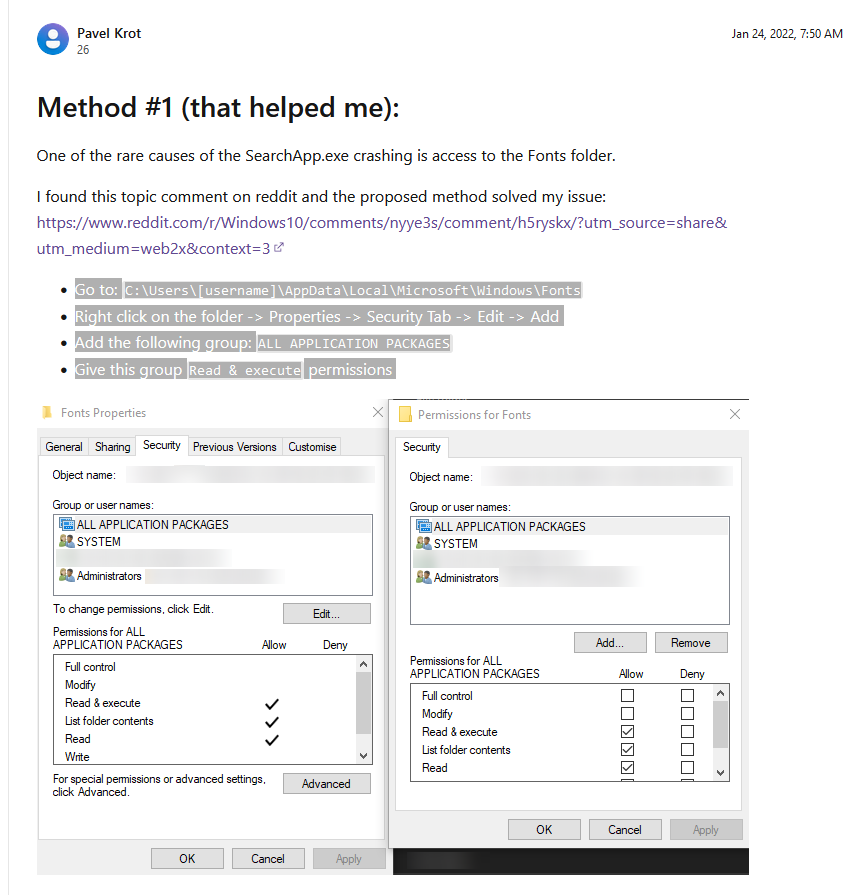Windows Search Not Working

Symptom
Windows Search not working.
When trying to type in the search bar, Windows displays blank search window and then closes. Search bar not accepting any input.
Clicking on Windows Start Menu and typing application name returns no results.
Diagnosis
Searching for "Windows Search not working" on Google did not return useful results. Most common recommendation was to run Windows troubleshooter or to run an sfc scan. Both ineffective.
Windows Event Viewer showed that SearchApp.exe was crashing with an exception code of 0x88985004.
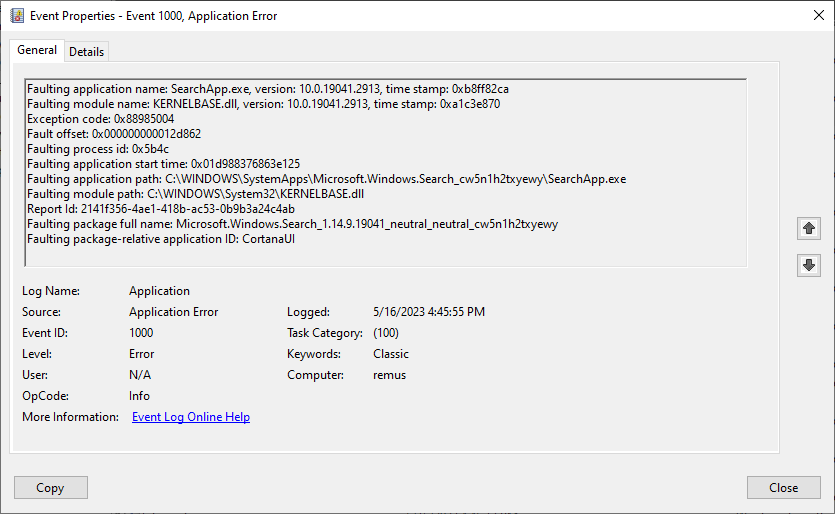
Search for 0x88985004 on Google returned this page:
Microsoft Search window disapears immediatly after pressing “Win + S”. - Microsoft Q&A
I am running the 19043.1288 build of Windows 10 21H1. After pressing "Win + S", the windows search box will appear, then terminate shortly thereafter. Opening the start menu and beginning to type yields no results. Event viewer logs this: …

Resolution
Pavel Krot's Method #1 to give the ALL APPLICATION PACKAGES group Read & Execute permissions on %LOCALAPPDATA%\Microsoft\Windows\Fonts folder resolved the issue.